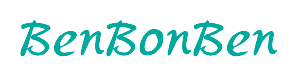开发一个官网的时候,遇到这种整屏切换需求,并且滚轮控制切换。
swiper有类似效果,但是感觉不符合我的理想效果
而描点跳转 我曾想用 scrollIntoView 但是因为滑轮监听挂载在 mouted方法,而 scrolltoView 在mouted 中会失效。最终放弃用scrollintoView。
其次vue 也有专门的 Vue-scrollto 组件,但是他的调用方式是绑定在标签上, 如果要实现滚轮滑动来变化 显然不符合效果。
最后决定使用原生api来写。
核心思想:
addEventListener('mousewheel', this.handleScroll, false)
根据监听回调时间 callback中的 deltaY来判段 鼠标是向上还是向下
第一步,获取所有节点offsetTop 高度
内容代码:
<div class="page flex-col" id="index-page">
<div class="bd1 flex-col">
//滚动的内容
<div class="outer1 flex-col pagep page1" id="page1" ref="page1">
...
</div>
<div class="outer4 flex-col pagep page2" id="page2" ref="page2">
</div>
...
<div class="outer16 flex-col pagep page7" id="page7" ref="page7">
</div>
//控制圆点
<div class="dian">
<ul>
<li :class="{ da: index == 1 }" @click="jump(0)"></li>
<li :class="{ da: index == 2 }" @click="jump(1)"></li>
...
<li :class="{ da: index == 7 }" @click="jump(6)"></li>
</ul>
</div>
</div>
</div>关键代码:
export default {
data() {
return {
// 滚动前,滚动条距文档顶部的距离
index: 1,
jumpgroup: [],
loading: true,
};
},
mounted() {
this.jumpgroup = document.querySelectorAll(".pagep"); //获取所有滚动子项目
// chrome and ie(谷歌和IE)
document
.getElementById("index-page")
.addEventListener("mousewheel", this.handleScroll, false); //在谷歌ie浏览器绑定鼠标滚动事件
// firefox(火狐)
document
.getElementById("index-page")
.addEventListener("DOMMouseScroll", this.handleScroll, false); //在 Firefox 浏览器中监听鼠标滚轮事件。
this.jump(0); //默认第一幅内容
},
methods: {
//实现页面滚动到指定位置的效果
jump(index) {
this.index = index + 1;
let total = this.jumpgroup[index].offsetTop + 120; //获取目标元素的偏移量,并加上120的偏移量作为最终滚动位置
// Chrome
document.body.scrollTop = total; // 设置文档主体的滚动位置为 total
// Firefox
document.documentElement.scrollTop = total; // 设置文档根元素的滚动位置为 total
// Safari
window.pageYOffset = total; // 设置页面的纵向滚动位置为 total
},
//鼠标滚动回调
handleScroll(e) {
// console.log(e);
//用来判断滚轮是向上滑动还是向下 e.deltaY大于0是向下 反之向上
let direction = e.deltaY > 0 ? "down" : "up";
//鼠标滚轮向下或后
if (this.loading) {
this.loading = false;
if (direction == "down") {
// console.log(this.target);
if (this.index == 7) {
this.index = 7;
} else {
this.index = this.index + 1;
this.jump(this.index - 1);
}
if (this.index == 2) {
this.$refs.count1.start();
this.$refs.count2.start();
this.$refs.count3.start();
}
setTimeout(() => {
this.loading = true;
}, 300);
} else {
if (this.index == 1) {
this.index = 1;
} else {
this.index = this.index - 1;
this.jump(this.index - 1);
}
if (this.index == 2) {
this.$refs.count1.start();
this.$refs.count2.start();
this.$refs.count3.start();
}
setTimeout(() => {
this.loading = true;
}, 300);
}
}
},
},
};最后附上效果图: